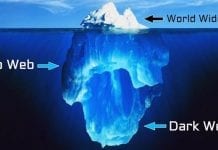This game works great on a computer which lets you take control of all the keyboard keys including a mouse. Omarev managed to completely rewrite the code of Counter Strike 1.6 in order to make it run on Android devices. He has put all the controls on screen like refilling the ammo, point out on objects etc.
However, the on screen controls look disarranged, you can customize them too as the developer Omarev has also published the source code on Github, thus allowing anyone to alter the things in the game. How To Run Counter Strike on Android In order to play this game, you must have Steam account and the APK of Counter Strike game. Before proceeding further you will need game files in order to run it on Android device. 2. Then you need to install Xash3D APK file. 3. After doing above two steps, on your PC, head over to Steam directory where you have installed the game and then copy these folders, cstrike & valve. After that paste them in Xash folder in the smartphone’s SD card. 4. Now all you need is to run CS16Client on your device. The steps mentioned above look little bit complicated, but it should run if you followed the above steps properly. The developer, Omarev on Reddit also stated that game is quite slow on Android, he said that the users should tolerate with him.
Δ