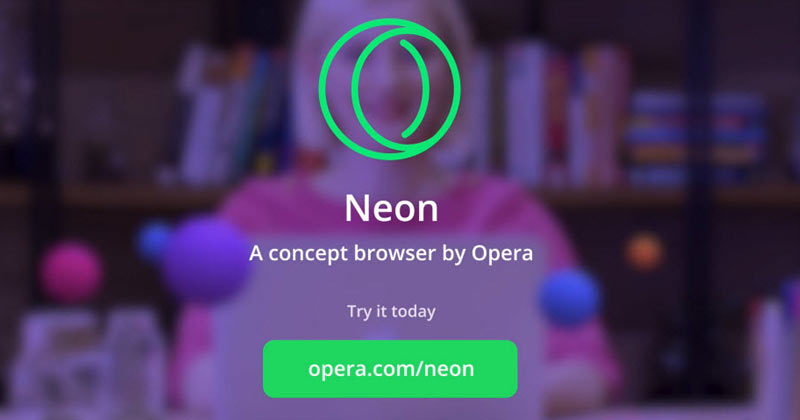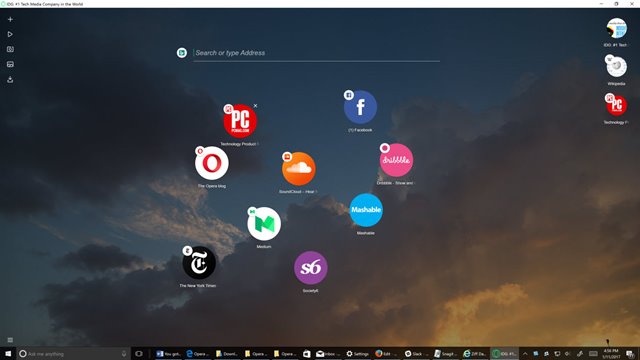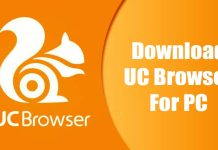Google Chrome focuses more on speed and simplicity, but at the same time, it consumes more resources than any other web browser. So, if we have to compromise with resource consumption, why not pick something that looks good? If you share the same thoughts, then you might like this article. In this article, we will introduce one of the good-looking web browsers for Mac and Windows, known as Opera Neon.
What is Opera Neon?
In short and simple words, Opera Neon is a concept browser for Mac & Windows. The browser is meant to give you a glimpse into what Opera for computers could become in the near future. Both Opera and Opera Neon share the same features, but every Opera Neon feature represents an alternate reality for the Opera browser. As a result, the browser not only looks good, but it’s fast and secure as well. The Opera Neon browser gives you a fresh take on Speed Dial, visual tabs, and the Omnibox, which float in to kickstart your web browsing session. In addition, it has many customization options, like it brings your PC’s wallpaper into your browser.
Features of Opera Neon
Now that you are aware of Opera Neon, you might want to know its features. Below, we have highlighted some of the best features of Opera Neon. Let’s check out. Free Yes, just like the original Opera browser, Opera Neon is also free to download and use. You don’t need to create an account or verify anything to download the product. Good Looking Web browser Well, Opera Neon is meant to be good-looking. It gives you a fresh take on Speed Dial, visual tabs, and the Omnibox, which float in to kickstart your web browsing session. More Control Over the browser Opera Neon is the only web browser out there that puts you in Control of everything you see on the web. The tabs and other objects of Opera Neon respond to you like a real object. Media Features If you love to watch movies and TV Shows, you might find Opera Neon very helpful. The web browser provides you with many media-related features like PiP Mode, split-screen, snap-to-gallery tool, and more. Many more features Apart from the listed one, Opera Neon features many other features like displaying PC’s wallpaper on the browser, floating circular bookmark bar, and more. So, these are some of the best features of Opera Neon. The web browser has many more features, which you can explore while using it on your PC.
Download Opera Neon Offline Installer Latest Version
Now that you are fully aware of Opera Neon, you might want to download & install the web browser on your PC. Please note that Opera Neon is a free web browser provided by Opera itself. That means you can download Opera Neon directly from the Opera website. However, as of now, Opera Neon is only available for Windows and Mac operating systems. Also, the installation size of Opera Neon is very less. Below, we have shared the latest version of Opera Neon. You can download the file without worrying about any security threats. So, let’s get to the download links.
Download Opera Neon for Mac (Offline Installer) Download Opera Neon for Windows (Offline Installer)
How to Install Opera Neon on PC?
Well, installing Opera Neon is pretty easy, especially on Windows 10 operating system. But, first of all, you need to download the installation file that we have shared above. Once downloaded, run the installer file on your PC. Next, you need to follow the on-screen instructions displayed on the installation wizard to complete the installation. After the installation, run Opera Neon on your PC and enjoy the features. The web browser is light on resources, and it’s fully compatible with Windows 10 and Windows 11. So, this guide is all about downloading Opera Neon offline installer for PC. I hope this article helped you! Please share it with your friends also. If you have any doubts related to this, let us know in the comment box below.
Δ