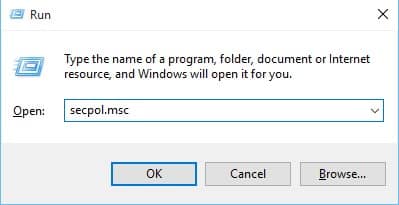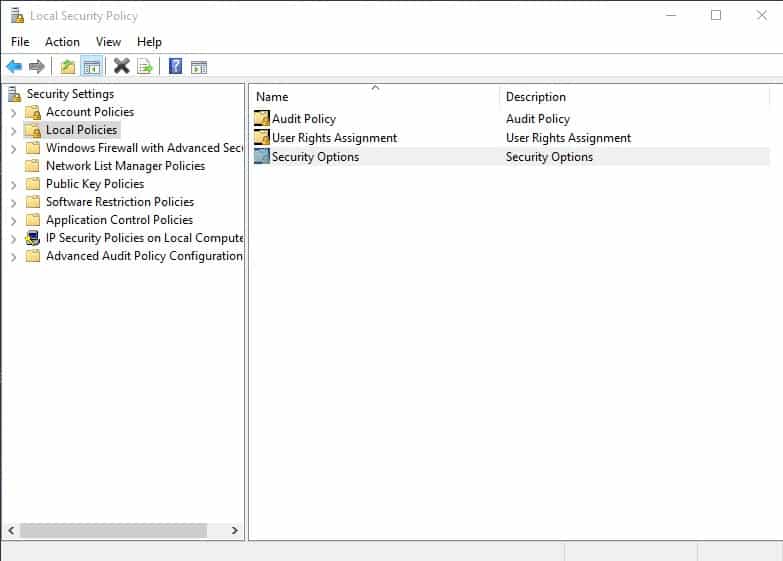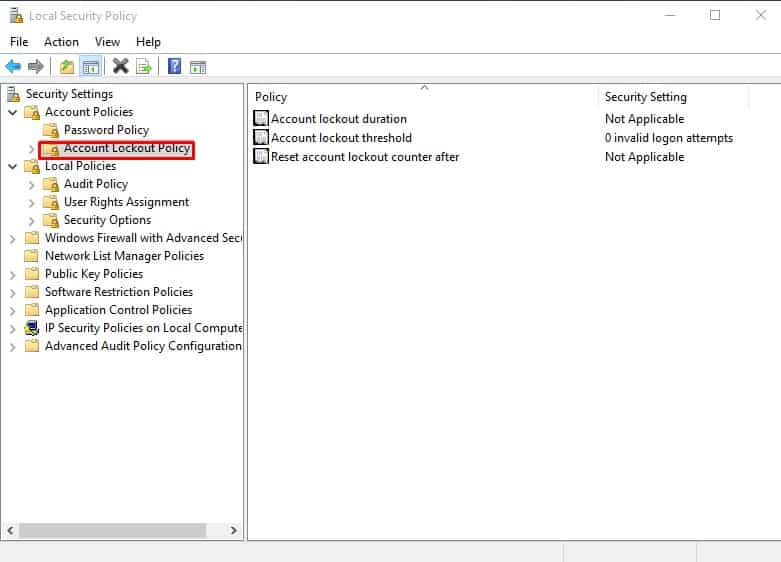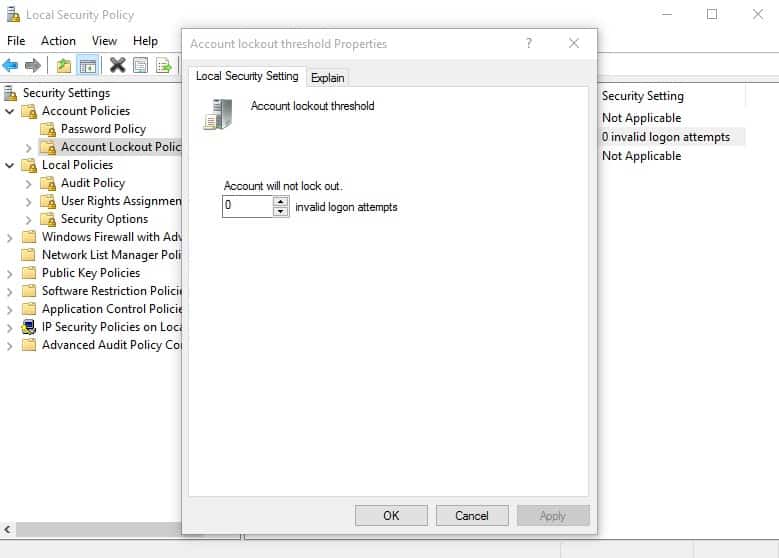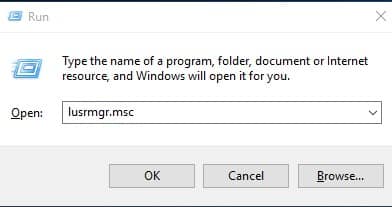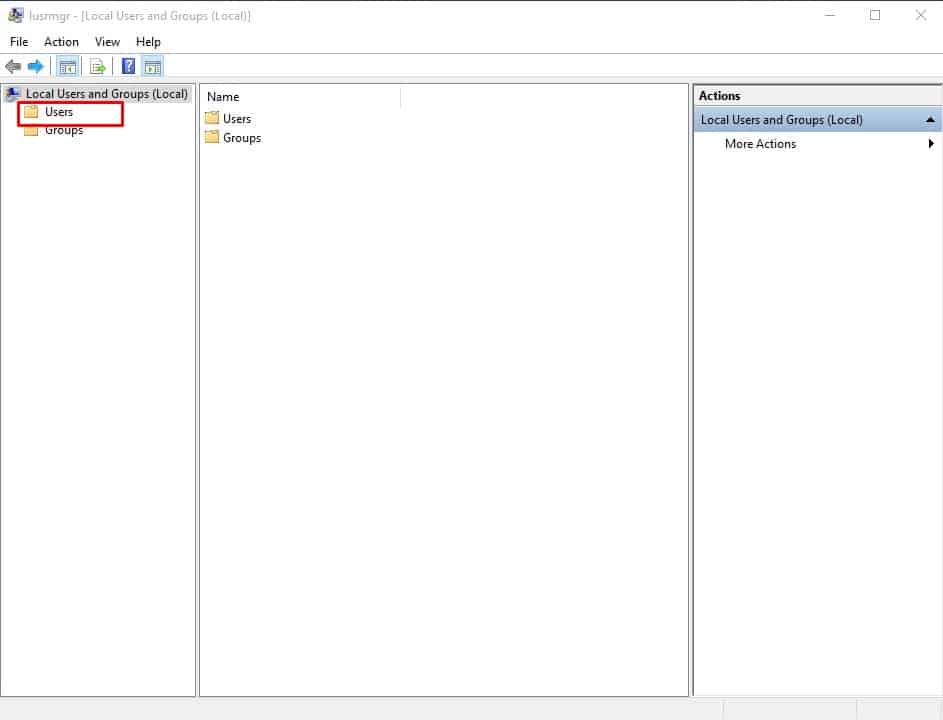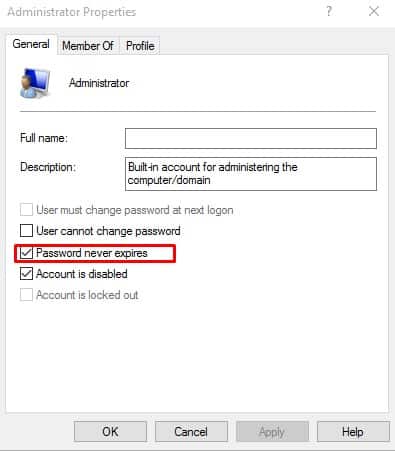So, in this article, we have decided to discuss everything about ‘The referenced account is currently locked out and may not be logged on to’ error message. The error message occurs when a user enters a wrong password multiple times. Due to the series of the invalid login attempt, Windows locks down the account and prevents users from signing in for a particular time. So, now that you know why the ‘The referenced account is currently locked out and may not be logged on to’ error message occurs, its time to know the methods to fix the error message.
How To Fix ‘The Referenced Account is Currently Locked out’ Error
Below, we are going to share some of the best methods that would help you to fix the ‘The referenced account is currently locked out and may not be logged on to’ from Windows 10 computer. So, let’s check out how to fix ‘The referenced account is currently locked out and may not be logged on to’ error message.
#1 Wait for few minutes
As we all know, the ‘The referenced account is currently locked out and may not be logged on to’ error message usually occurs after typing the wrong password for several times in the log-in screen. So, before following the next methods, make sure to wait at least 30 minutes. After waiting for 30 minutes, type in the correct password. However, the time frame differs from device to device. So, we recommend you to wait for at least one hour before repeating the sign in process.
#2 Remove The Account Lockout Threshold
If you are getting the ‘The referenced account is currently locked out and may not be logged on to’ error message, then your computer might have the Account Lockout threshold policy configured. So, if you have managed to sign in to the account, then you need to remove the account lockout threshold. This method will prevent the ‘The referenced account is currently locked out and may not be logged on to’ error message from appearing again. Step 1. First of all, open the RUN dialog box and type in secpol.msc and hit Enter. Step 2. The above command will open up the Local Security Policy. From there, head to the Security option. Step 3. Now under the Account Policy, click on ‘Account Lockout Policy’ Step 4. In the next step, double click on the ‘Account Lockout threshold policy’. It will open the Settings Configuration window. Step 5. Next, replace the existing value with ‘0’ and click on ‘Apply’ That’s it, you are done! Now just restart your computer and you will no longer get the ‘The referenced account is currently locked out and may not be logged on to’ error message.
#3 Set the Password to never expire
Look, the ‘The referenced account is currently locked out and may not be logged on to’ error message usually occurs when users try to login with the wrong password. Some users have claimed that they are unable to login even after entering the right password. This happens when the password is set to expire after a set period of time. So, to prevent the ‘The referenced account is currently locked out and may not be logged on to’ from appearing again and again, you need to make sure the password is set to never expire in Local Users and Groups Menu. Follow some of the simple steps given below to set the Passwords to never expire. Step 1. First of all, open the Run Dialog box. Enter ‘lusrmgr.msc’ and hit Enter. Step 2. In the next step, select ‘Users’ from the right-hand side panel. Step 3. Now right click on the user account and select ‘Properties’ Step 4. Now on the General tab, make sure to check the ‘Password never expires’ option and click on ‘Ok’ That’s it, you are done! This is how you can fix ‘The referenced account is currently locked out and may not be logged on to’ through Local user and Group editor. So, these are the three best methods to fix ‘The referenced account is currently locked out and may not be logged on to’ from Windows 10. If you know any other method to fix the error message, let us know in the comment box below.
Δ