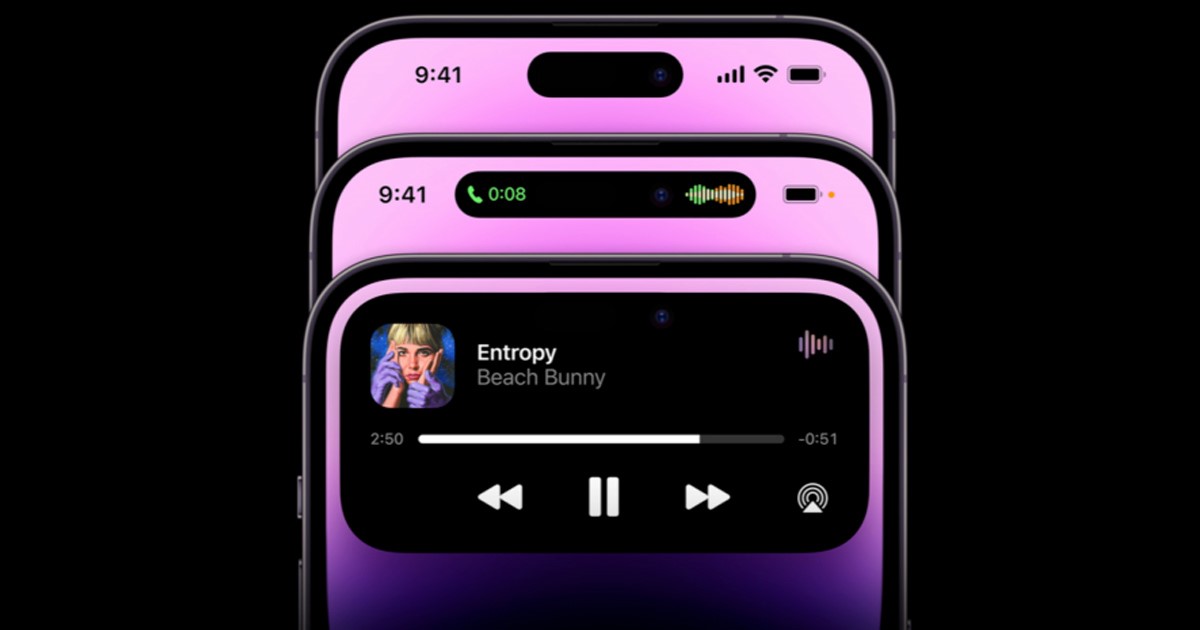The new iPhone introduced many new features, including Dynamic Island. Dynamic Island is an iPhone-exclusive feature available only on iPhone 14 Pro and iPhone 14 Pro Max. The other phones in the iPhone 14 lineup have the same notch seen on older iPhone models.
What is Dynamic Island?
Well, Dynamic Island is the most distinct feature of the new iPhone 14 Pro series. The dynamic island is just a notch above the traditional notch. It’s a pill-shaped cutout on top of your iPhone 14 Pro & Pro Max’s display. Now you all might be thinking about how Dynamic Island differs from the traditional notch. Well, the notch on iPhone is fixed, and there’s no way to change its shape or size. However, a Dynamic island can change its shape based on what is displayed. You can’t disable Dynamic island because it still houses the FaceID sensors and the front camera. You can take Dynamic Island as an advanced version of the notch, which is more interactive and functional.
Apps that Work with Dynamic Island
Well, Dynamic island is very interactive and lets you view and do many cool things on your iPhone 14 Pro smartphone. In Dynamic island, you can check alerts and current activity in programs, like the music that’s playing, your timer, AirDrop connection, directions from Maps, etc. Not only these but there are also hundreds of apps and features that work with Dynamic Island on the iPhone 14 pro series. Here are the best apps compatible with Dynamic Island.
1. FaceID
iPhone 14 Pro and iPhone 14 Pro Max can show the Face ID animation in the Dynamic island. Whenever you use your Face ID to authenticate apps & services, you will see the Face ID animation on the top of your screen.
2. Charging Status
Well, it’s a common feature; the Dynamic Island of iPhone 14 Pro and iPhone 14 Pro Max can show you your current charging status. It will also show you the current battery level, and it’s very dynamic as the pill-shaped cutout changes its shape based on your current battery level.
3. AirDrop
If you rely on AirDrop to send or receive files on your iPhone, you will be pleased to know this feature. iPhone 14 Pro and iPhone 14 Pro Max’s cutout will show a new AirDrop animation. You can also long press on the Dynamic island to see your current data transfer progress.
4. AirPlay
You may find this new feature handy if you use AirPlay on your iPhone to cast audio or video to an Apple TV or compatible smart TV. The pill-shaped cutout of the iPhone 14 Pro and iPhone 14 Pro Max shows you the AirPlay Status. You can even long-press the island to see which devices your iPhone is connected to.
5. Personal Hotspot
If you have any devices connected to your iPhone for internet sharing, you can see them on Dynamic Island. Tapping on the notification will open the hotspot setting page immediately.
6. Focus Mode
iPhone 14 Pro and 14 Pro Max can also show you a notification on Dynamic Island when your device switches the focus mode. However, the Focus mode notification doesn’t sit on the Dynamic island all the time.
7. Sound Mode
On iPhone 14 Pro and iPhone 14 Pro Max, when you switch between the ringer and silent mode, you will find a new animation within Dynamic Island. The animation looks terrific.
8. Incoming Calls
This new feature may be useful, especially if you receive many calls daily. iPhone 14 and iPhone 14 Pro max will show the incoming calls on the Dynamic island. Also, you will have the option to answer or reject incoming calls.
9. Ongoing Calls
Besides the incoming calls, iPhone 14 Pro and 14 Pro Max will also alert you of ongoing calls. The ongoing call progress will be shown on the island, along with the incoming/outgoing audio waveforms. The waveform for incoming audio will be displayed in green, whereas the yellow/orange waveform is used for your speech.
10. Maps
If you rely on Apple Maps to find directions, you will be delighted to know about this feature. Apple iPhone 14 Pro series will show you the Maps direction in the cutout area. The cutout also indicates the remaining distance you have to move.
11. Google Maps
Not only Apple Maps but Google Maps is also fully compatible with iPhone 14 Pro’s dynamic island. Google Maps shows you the navigation icon on the cutout, but it doesn’t show the directions or remaining distance.
12. Timer
As mentioned above, Dynamic Island can also show the timer countdown in the iPhone 14 Pro series. This is a handy addition because users don’t need to open the timer every time to check the countdown.
13. Screen Recordings
The iPhone 14 Pro shows the recording icon in Dynamic Island when you are recording your screen. Along with the icon, the cutout also shows the countdown. Tapping on the cutout opens the screen recording widget.
14 Voice Recordings
Like the screen recording, recording a voice memo adds an icon and waveform in the cutout. Tapping on the cutout will open the Voice Memos app directly, or you can long press on the cutout to expand the widget and view details of the recording.
15. Music Apps Show up in the Dynamic Island
16. Audiobook Apps
Just like the music apps, Audiobook Apps also show up in the iPhone 14 Pro’s cutout. However, as of now, only quite a few selected audiobook apps show up in the cutout, like Audible, Overcast, NPR One, etc.
17. Hit the Island
Well, Hit the Island is a game designed to play with Dynamic island. The gameplay is simple; you must hit the island with the ball and score points. However, the twist is that as you progress, the ball speeds up, balls get cloned, and then the paddle shrinks.
18. Lyft
Lyft is a third-party, public ride-sharing & travel app for iPhone. If you use this service, you can use the cutout to interact with your pending ride.
19. Third-Party Calling Apps
Third-party calling apps you download from the App store also show up in the pill-shaped cutout. Every app that uses CallKit will appear in Dynamic Island. This includes WhatsApp, Google Voice, Skype, Instagram, Messenger, etc.
20. Other System Alerts
Apart from the ones listed above, there are many other system-wide alerts that Dynamic Island can show. For example, you will see alerts for Apple Pay, CarKey, AirPods Connect, SIM Card alerts, Connected accessories, etc., on the pill cutout. Also read: How to View Connected WiFi Password on iPhone So, these are the list of best Dynamic Island Supported apps on iPhone 14 Pro and iPhone 14 Pro Max. Please note that these are not all; several third-party apps were also working to integrate with Dynamic island. So, what do you think about the new Dynamic Island? Let us know in the comment box below.
Δ